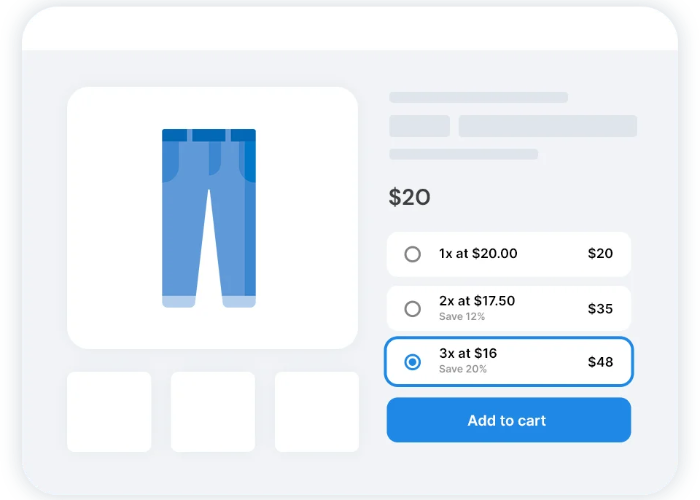The e-commerce market is competitive, and WooCommerce store owners often face unique challenges in managing and optimizing their ecommerce store for growth and efficiency. Finding the best strategies to improve your sales and customer loyalty is important. Among the strategies that help to boost your store’s performance, using WooCommerce Bulk Pricing stays inseparable.
In this article, we will guide you through effective strategies to utilize bulk pricing, provide answers to your question through relevant frequently asked questions (FAQs), and list the best tips on how to optimize your WooCommerce store for maximum impact. Additionally, we’ll alert you to one of the best plugins that can help you understand and use the strategies seamlessly, ensuring your online store is optimized for bulk pricing strategies.
Increase Sales Easily with WooCommerce Quantity Breaks
Craft irresistible bulk pricing offers that you can preview and perfect before launch.
The Power of WooCommerce Bulk Pricing for Wholesale Customers
WooCommerce Bulk Pricing offers the store owner the ability to enable quantity-based discounts for the items they purchase. This method encourages customers to purchase more, increasing the units of the sales, and also promotes inventory management. Managing a large product catalog and updating WooCommerce products with bulk price changes can further streamline your store operations and make it easier to keep your pricing strategy up to date.
Let’s discuss some advantages of using bulk pricing in your WooCommerce store.
Methods for Implementing WooCommerce Bulk Pricing & Bulk Discounts
Introducing the Quantity Breaks and Bundle Discounts Plugin
There are many WooCommerce Bulk Pricing Plugins in WordPress; among them, the Quantity Breaks and Bundle Discounts Plugin is one of the simplest to use plugins that can help you improve your e-commerce store profit and make your customer engagement better. Its key features include WooCommerce Wholesale Prices, WooCommerce tiered pricing, and wholesale pricing for wholesale customers and wholesale users.
For the store owner who wishes to set up bulk discounts and bundle offers easily, this wholesale plugin allows flexible pricing customization, increases product sales, and enhances the customer’s shopping experience. The plugin is available as a free plugin and free version, making it accessible for store owners and retail business operators.
The plugin enables wholesale user roles, wholesale user, wholesale user role, and wholesale registration for managing wholesale customers and wholesale discount strategies. You can hide prices, set special prices, new price, and manage coupon code and coupon codes for different user roles directly from the WordPress admin and WordPress dashboard. It supports bulk pricing strategies for both online store and retail business, and price changes are reflected on the product page and product pages.
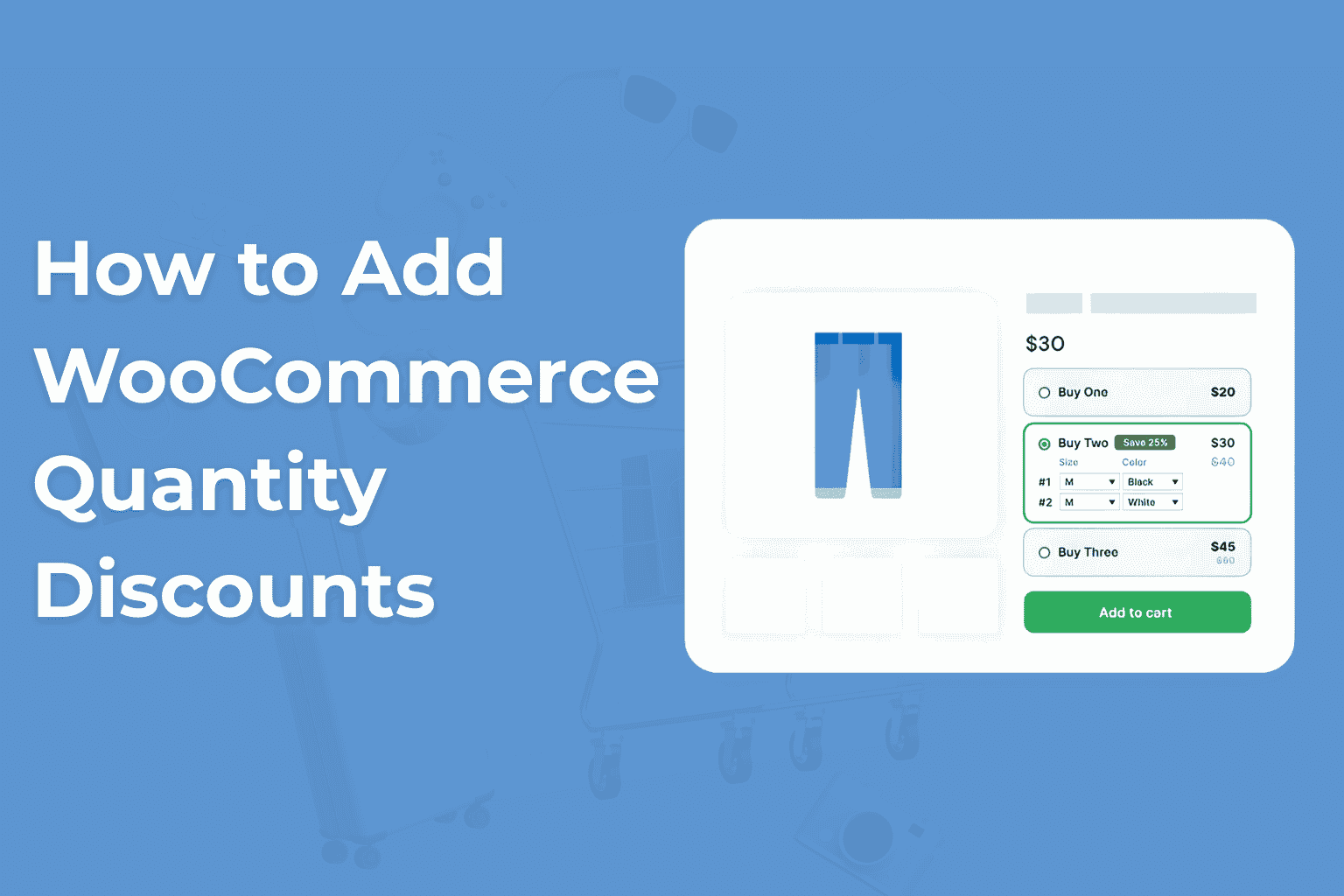
How to Add WooCommerce Quantity Discounts while saving you time and effort!
Features of the Quantity Breaks and Bundle Discount Plugin
Discover the key features of this wholesale plugin, including support for multiple wholesale user roles and the ability to set special prices for wholesale customers.
Quantity Breaks and Bundle Discount is an all-in-one plugin that has many features, among which the main features are listed below:
Upgrade to Premium for Smarter Selling
If you wish to get more features, you can also choose the premium version. The premium version includes detailed sales reports and analytics; it enables you to observe how things are working and find the improvements that are necessary.
Conclusion
WooCommerce Bulk Pricing is a great way to keep customers happy and increase sales. You can boost average order values, make customers more loyal, and improve inventory management by giving discounts based on quantity, tiered pricing, and bulk discounts. Simple pricing strategies that clearly show savings, and the use of powerful plugins like the Quantity Breaks and Bundle Discount Plugin that make setup and management easy.
Try out different ways to offer discounts, like bulk discounts, wholesale prices, and special deals, to see which ones your customers like the most. You can make your store run better, get more sales, and stand out in the crowded e-commerce market with WooCommerce Bulk Pricing and the right plugins.
Don’t wait—start using the Quantity Breaks and Bundle Discount Plugin today to unlock the full potential of your WooCommerce store!
Frequently Asked Questions (FAQs)
How do I set up WooCommerce Bulk Discounts?
You can set up WooCommerce Bulk Discounts using plugins like Disco or WooCommerce Advanced Pricing. These plugins allow you to create and manage bulk discount rules easily. For a detailed guide, check out our article on How to Add WooCommerce Quantity Discounts.
Can I offer bulk discounts without a plugin?
Yes, you can set up bulk discounts using custom codes. However, this requires technical knowledge and careful implementation. You can also perform bulk editing of product prices by exporting your WooCommerce product data to a CSV file, making price updates for different user roles offline, and then re-importing the file to update prices in bulk.
How do I track the effectiveness of my bulk discounts?
Use WooCommerce analytics and Google Analytics to monitor sales data, average order value, and other key performance indicators. This data will help you refine your discount strategies. For more detailed insights, consider reading our article on How to Set Up Bundle Discounts and Quantity Breaks in WooCommerce.
Can bulk discounts affect my profit margins?
While bulk discounts can increase sales volume, it’s essential to carefully analyze your profit margins to ensure you are not devaluing your products. Continuously monitor and adjust your discount strategies to maintain profitability.