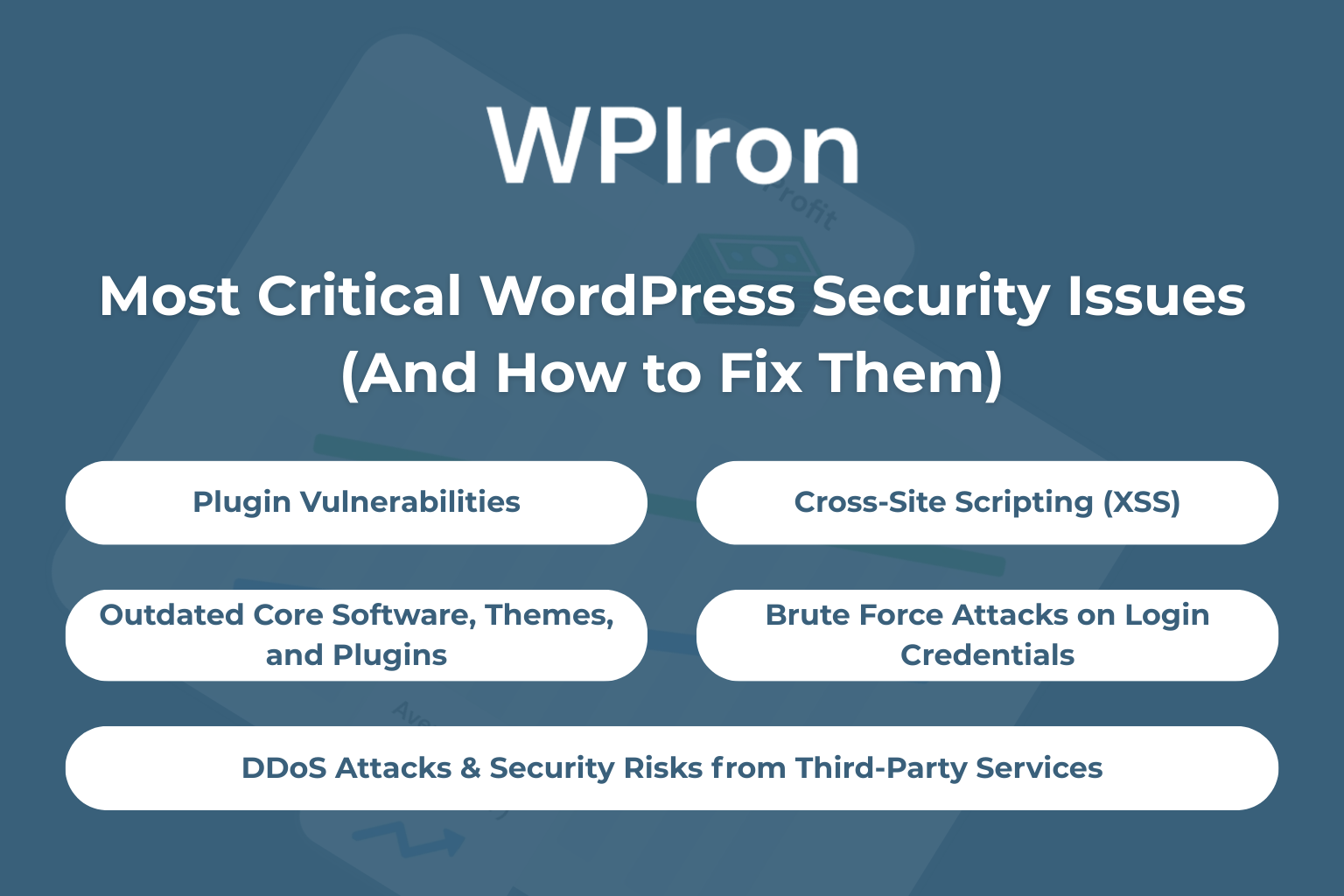WordPress security plugin
Protect your WordPress website from any threat with Iron Security
Alarming State of WordPress Security Issues
According to Wordfence’s 2024 security report, there were 7,966 new WordPress vulnerabilities, which is a 68% increase compared to the year 2023. Among those vulnerabilities, it was shocking to know that almost 96% of them originated from the plugins.
This surely clarifies that WordPress, being the dominant Content Management System (CMS), has an equal risk of vulnerabilities. Therefore, every WordPress website owner should know this WordPress security issues so you can protect your website from online security threats.
WordPress is one of the most popular CRMs, but the popularity comes at a cost: WordPress websites are the major target for attackers. WordPress security issues are not something you could just ignore; it’s important for both the site owner and the user visiting the website. If your website isn’t secure enough, these security vulnerabilities could result in different data and security breaches.
Among many security issues, the most common security issues are outdated software, brute force attacks, malicious code, Cross-Site Scripting (XSS), SQL injection attacks, and DDoS attacks. However, you can calm down, as almost 95% of these WordPress security issues can easily be avoided by implementing right security measures.
Most Critical WordPress Security Issues (And How to Fix Them)
There are many small actions that result in these security issues for your website. The biggest WordPress security problem is using outdated themes and plugins. Furthermore, you should strictly avoid using weak passwords.
If you want to stay away from these security threats, you should first understand: critical WordPress security issues and learn how to fix them. Here are five of them listed below.
Conclusion
If you are known to the internet world, it’s clear that there are malicious people who always wait for the opportunity to steal data from the internet. However, this guide has gathered the common security risks that all internet users face.
We must understand that keeping your website safe from threats is not a one-time task; it should be a habit. You can implement these security measures and keep your website and customers safe from everyday online threats and minimize the risk of a data breach.
Thus, be a responsible website owner. You shouldn’t wait for a security breach; rather, stop it before it occurs. We hope you enjoyed it and are clear about the common WordPress security issues.
WordPress security plugin
Protect your WordPress website from any threat with Iron Security
Frequently Asked Questions on WordPress Security Vulnerabilities
What are the most common security vulnerabilities affecting WordPress sites?
The most prevalent security vulnerabilities include cross site scripting (XSS), SQL injection attacks, brute force attacks, and vulnerabilities in outdated WordPress plugins. WordPress security vulnerabilities often stem from unpatched security issues in core software and third-party extensions. Malicious actors frequently exploit these WordPress vulnerabilities to gain unauthorized access to WordPress websites.
How secure is WordPress core software?
WordPress core software is regularly maintained with security patches and automatic updates. The WordPress core development team actively addresses new security vulnerabilities and releases security updates promptly. However, WordPress sites remain vulnerable when administrators don’t enable automatic updates or apply latest security patches to their hosting environment.
What security risks do WordPress plugins pose?
WordPress plugins can introduce significant security risks if not properly maintained. Outdated plugins are prime targets for malicious code injection and privilege escalation vulnerability attacks. Security researchers regularly identify vulnerabilities in popular security plugins and WordPress plugins. Site administrators should only install plugins from reputable sources and ensure regular updates.
How can I protect against brute force attacks on my login credentials?
To prevent brute force attacks, implement two factor authentication, use strong passwords, and limit login attempts. A password manager helps generate unique passwords for all user accounts. WordPress accounts should never use weak passwords, as malicious actors use automated scripts to guess login credentials through repeated login attempts.
What is cross site request forgery and how does it affect WordPress?
Cross site request forgery (CSRF) tricks authenticated users into performing unwanted actions on WordPress sites. This vulnerability allows attackers to gain unauthorized access and perform actions using legitimate user credentials without their knowledge. CSRF attacks can modify WordPress core settings, install malicious software, or compromise sensitive user information.
What is two factor authentication and why is it important for WordPress security?
Two factor authentication adds an extra security layer beyond login credentials. When you enable two factor authentication, users must provide a second verification method after entering their password. This security measure significantly reduces the risk of unauthorized access even if login credentials are compromised through data breaches or brute force attacks.
How do I secure WordPress user accounts?
Secure user accounts by enforcing strong passwords, implementing proper user roles, and monitoring login attempts. WordPress accounts should have appropriate permissions based on user needs. Regular audits of user accounts help identify inactive accounts that could become security risks. Site owners should regularly review access permissions and remove unnecessary accounts.
What is cross site scripting and how does it affect WordPress sites?
Cross site scripting (XSS) vulnerabilities allow attackers to inject malicious scripts into web pages viewed by other users. These XSS vulnerabilities can steal data, manipulate search engine rankings, or gain control of user sessions. WordPress websites are vulnerable to XSS attacks through poorly coded themes, plugins, or when user input isn’t properly sanitized.
How do I secure a WordPress database?
Secure your WordPress database by changing default table prefixes, using strong passwords for database users, and ensuring proper access controls. Regular database backups and monitoring help prevent data theft and data breaches. Avoid misconfigured WordPress database settings that could expose sensitive information to malicious actors.