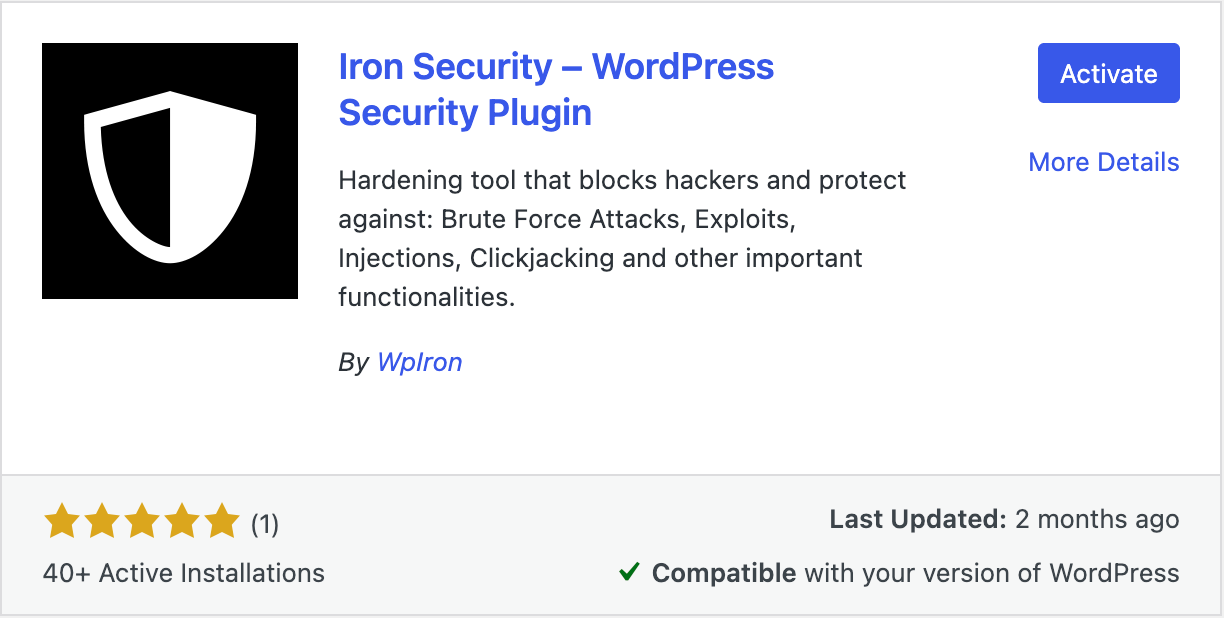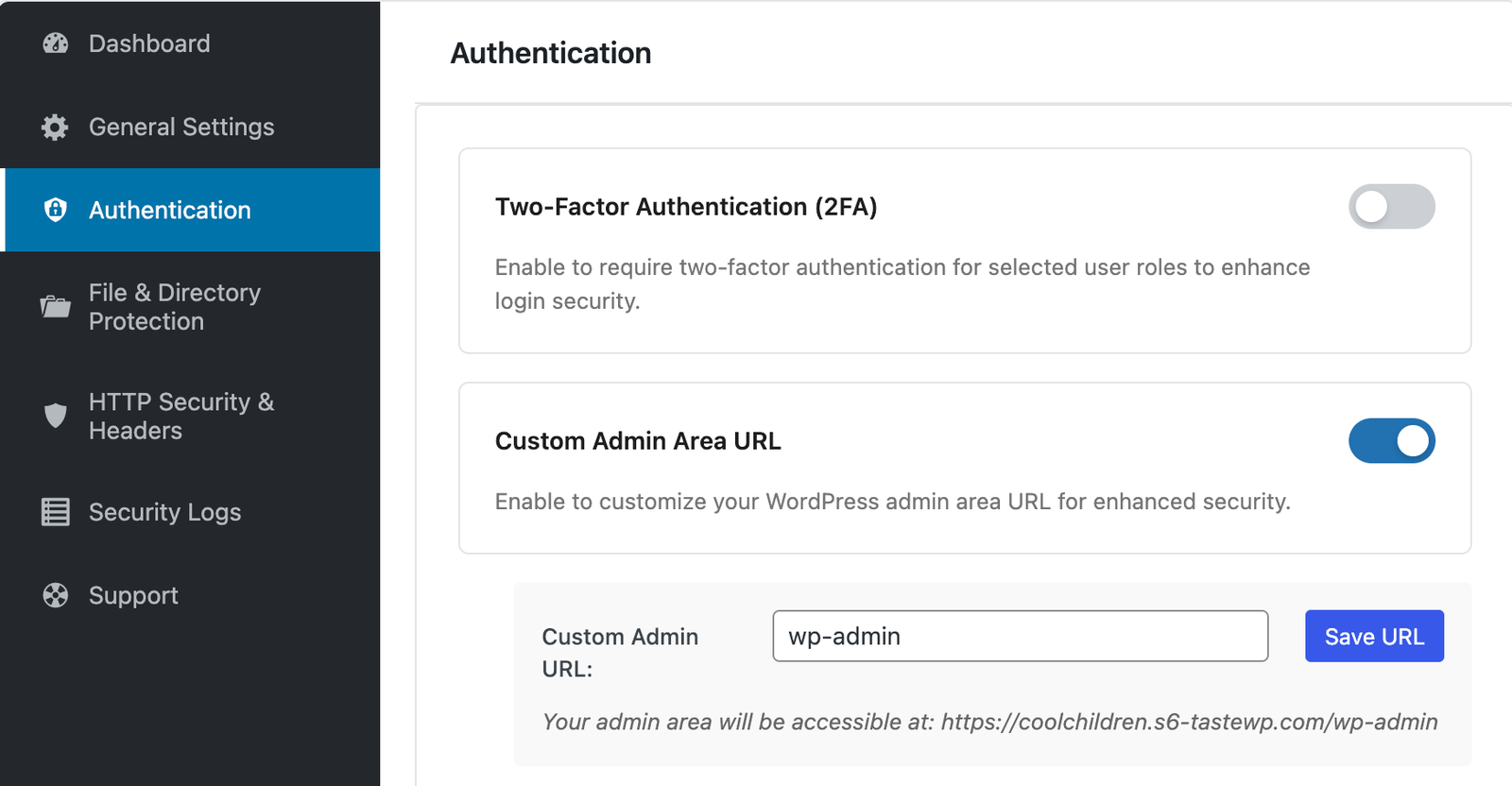Iron Security is the ultimate WordPress security plugin
So, you create a new WordPress website and have no idea about how to keep your WordPress site secure. If you decide to use your website without proper security measures, it’s like keeping your house door open. Securing a WordPress website must be your first priority.
You don’t need to be a computer or technical expert just to protect your site from security vulnerabilities. In this guide we will look for the best methods you can use to keep your website safe from botnets, malware, and hackers.
Why Your WordPress Website Needs Protection Right Now
WordPress, being one of the most popular CMS (Content Management Systems), has always been the first target for hackers. If your website has poor security practices, within just a few clicks your website can be compromised. After this, hackers tend to steal away your data, destroy your content, or even gain full access to the entire site.
Let’s clear things for you: there are no perfectly secure systems. However, WordPress website owners don’t need the perfection. You just need to implement regular security measures and keep your site from potential security risks.
The Essential WordPress Security Checklist Every Site Owner Needs
We will start from the basics. Here are some WordPress security checklists that will help you with the important steps to secure WordPress site:
Make Your WordPress Admin Area Secure and Safe
It’s essential to protect your WordPress admin area because it has almost all the crucial settings for your website. You should regularly change your password, and the password you change to should be strong and secure. It is highly recommended to implement two-factor authentication (2FA) as it provides additional layers of security.
The admin dashboard is the entry point of your website with the essential authority for anyone to take full control of your entire website. So, you don’t want any hackers to gain access to the admin area; if hackers gain the access, it can harm your website in all the ways possible.
Here are simple ways you can create a strong layer of security around your wp-admin folder:
Change Your Default Login Page URL
Almost all the websites created using WordPress have their URL. Here is the example of your default WordPress login URL: yoursite.com/wp-login.php. If you still want to keep this already known address public throughout the internet, there is almost zero chance that your website will be secure.
Therefore, you must change your default URL to something that is different, and this should be the first thing to do in order to make your site secure.
There are many security plugins in the market that can help you do this. However, these plugins can cost you some dollars. So, we have Iron Security; it is a free WordPress security plugin with tons of security features.
Here are simple steps you can follow to protect your website from the online threats using the Iron Security plugin.
Stop Brute Force Attacks Before They Start
A brute force attack is an illegal way to get access to your website using repetitive combinations of usernames and passwords. For instance, imagine a shoplifter is standing at your door and trying thousands of keys one by one.
This is the perfect example of brute forcing. This repetition of using different usernames and passwords to gain access to your administrator account continues until it finds the actual username and password.
If you wish to stay protected from these attacks, you can implement the following measure:
- Use a Web Application Firewall: A Web Application Firewall, or WAF, protects your website from harmful or unusual traffic. It blocks undesirable traffic from reaching your site.
- Limit Login Attempts: After 3-5 wrong passwords, block that user for a while.
- You should limit the login attempts made by anyone on your website. Here, when the hackers try to use the brute force method, it blocks them after 2-3 login attempts with the wrong password.
- Watch for Attack Patterns: You need to start using security plugins to keep an eye on the attack patterns and keep your site safe.
Keep Your WordPress Core Software Updated and Ready
We all use smartphones daily; don’t we update them regularly to gain access to new features and the latest security patch? You should treat your website like your smartphone; it needs regular updates to stay secure and functional. The most common mistake is outdated plugins; these plugins are easily vulnerable to cryber criminals.
Plugin Management Tricks That Actually Work
- There are many nulled plugins that are infected with malware and viruses. So, every WordPress user must install WordPress plugins from trusted sources.
- Remember to keep your website up-to-date.
- If you just deactivate the unused plugin, you should delete it. The best approach is to delete plugins that you don’t use anymore.
- Check the plugin’s website and look for its genuineness and reviews.
Secure Your Site with an SSL Certificate
SSL, or Secure Sockets Layer, is a protocol that secures the transfer of information between a website and your browser. If you own a WordPress site, it is mandatory to have SSL certificates. This ensures the transfer of information between website and visitor is secure.
This encryption protects your personal information, which includes login credentials and personal details, from internet hackers. Almost all the modern web browsers always alert the user with information on whether the website is secure or not. Google also seriously monitors the non-HTTPS sites and doesn’t rank them if they don’t follow this
Advanced Settings for WordPress Security
If you have made it this far, you would love to use these advanced settings for WordPress security. You will learn the best settings to enhance your website’s defense.
Here are the settings to improve your website security:
Disable XML-RPC
XML-RPC, which stands for Extensible Markup Language Remote Procedure Call, is a WordPress feature that enables different devices to show information from your website remotely. Although this feature is useful, it attracts more hackers.
There are more disadvantages than advantages. Therefore, it is recommended to disable XML-RPC until and unless you use it for any specific application.
There are many security plugins that can turn off XML-RPC. The best plugin to do it is Iron Security because it’s easy to use and free.
Another option is to read our article on Content Security Policy Header for WooCommerce: Secure Your Online Store. It will help you with X-Content-Type-Options. It prevents Strict Transport Security (HSTS), MIME type sniffing, among other issues.
Use .htaccess for Better Site Control
The .htaccess file in WordPress is a security feature that helps in the proper management of your website. It has control over the visitors and controls what they can see.
Here are some features of the .htaccess file:
- Block IP addresses that are known to be fraudulent.
- Stop people from getting to private WordPress files.
- Smart caching rules can speed up your site.
- For better SEO, redirect traffic in the right way.
Set File Permissions the Right Way
File permissions are essential, as they can control what visitors can read, write, or execute files on your web server. These visitors may be normal users or hackers. If you implement the wrong permissions, you may give free access to your website.
Pick the Right Hosting Environment for Your Site
Your hosting provider is the most important thing when it comes to keeping your WordPress site safe. Having a reliable host is like having a trained security team watch over your website all the time. Here are some points you must remember:
Consistent System Updates
All your operating system and core infrastructure software on the WordPress site should be up to date with the latest security patches. This simple action can minimize the number of internet threats.
Up-to-Date PHP Support
PHP is important for WordPress because it provides active security fixes, helps to increase website performance, and also prevents compatibility issues.
Quality Support
It’s important to have quality support, as it guarantees the safety of your system. It does matter if it’s just a small error or a huge security breach; a good support system can help you and safeguard your loyal users.
Easy Security Testing for Securing WordPress Website
It’s not complicated to keep your website secure. You just need some security testing, and you can find and resolve everyday problems easily. We have some tips that will help to protect your private information and also provide your visitors with trust in your website.
Regular Security Checks for Your Website
The Real Impact of Security on WordPress Site Speed
There are many users who avoid implementing security measures just to avoid slowing down WordPress website speed. However, it’s just a myth.
If you implement proper security methods, you can improve your website speed:
- Helps to block traffic attacks that are resource hungry
- Helps to optimize performance of the database.
- Helps to implement smart caching rules.
- Improve the speed of your server by preventing attacks from the malware.
Pro Tip: Iron Security is a quality security plugin that is developed to secure your website. It also offers settings that can help you with speed optimization.
Conclusion
To keep your WordPress website safe, remember that security is something you need to work on all the time. Start by using strong password protection for your admin area and your hosting account. Always update your WordPress version and make sure all your plugins are up to date. This helps stop hackers from using tricks like cross site scripting to break into your site.
It’s also important to use firewall plugins or a web application firewall (WAF) to block harmful traffic before it can do any damage. No website can be perfectly secure, but these steps will make your WordPress installation much safer.
Pick a good hosting account, and check your site’s security settings regularly. Keeping everything up to date is one of the best ways to stay protected. Remember, even the best security tools can’t help if your site is not maintained.
By making these easy checks a habit, you protect your website from problems and make sure visitors have a safe experience. Security might take a little time, but it’s worth it for your peace of mind and your website’s future.
Frequently Asked Questions
How do I access the WordPress dashboard securely?
To access your WordPress dashboard securely, always use a strong password and consider changing the default login URL to make it harder for hackers to find your login page.
What are the best practices for securing the WordPress login page?
Protect your WordPress login page by changing its default URL, limiting login attempts, and enabling two-factor authentication. Using free plugins such as Iron Security can make these changes easy and help prevent brute force attacks.
Why is it important to keep your plugins up to date?
Keeping your plugins up to date ensures you have the latest security fixes and features, helping to protect your site from vulnerabilities and attacks.
How can I change my WordPress login URL for better security?
You can change your login URL by using security plugins. This makes it more difficult for hackers to find your login page and try to break in.
What is the best way to password protect my WordPress admin area?
The best way to password protect your WordPress admin area is to use strong, unique passwords and enable two-factor authentication for extra security.
How can I make my WordPress login screen more secure?
To make your login screen more secure, use a strong password, enable two-factor authentication, limit login attempts, and consider moving your login URL to a custom address.
How do I perform a secure WordPress install?
For a secure WordPress install, always download WordPress from the official website and use a reputable web host with good security practices. During installation, avoid using the default “admin” username for your admin access, create strong passwords, and set proper file permissions for your php files to prevent unauthorized changes.