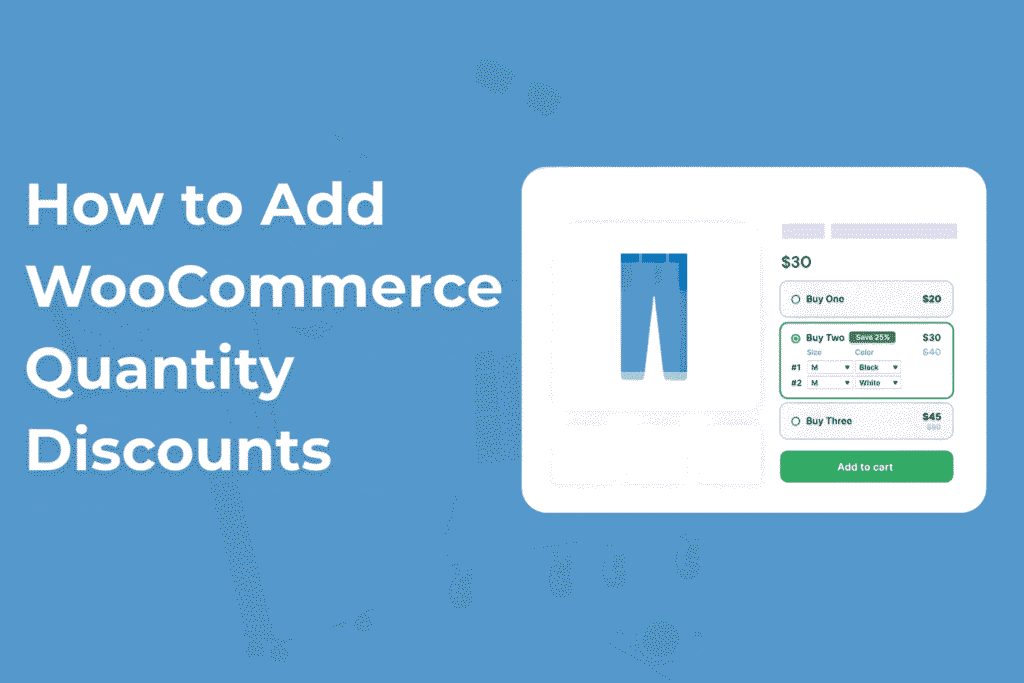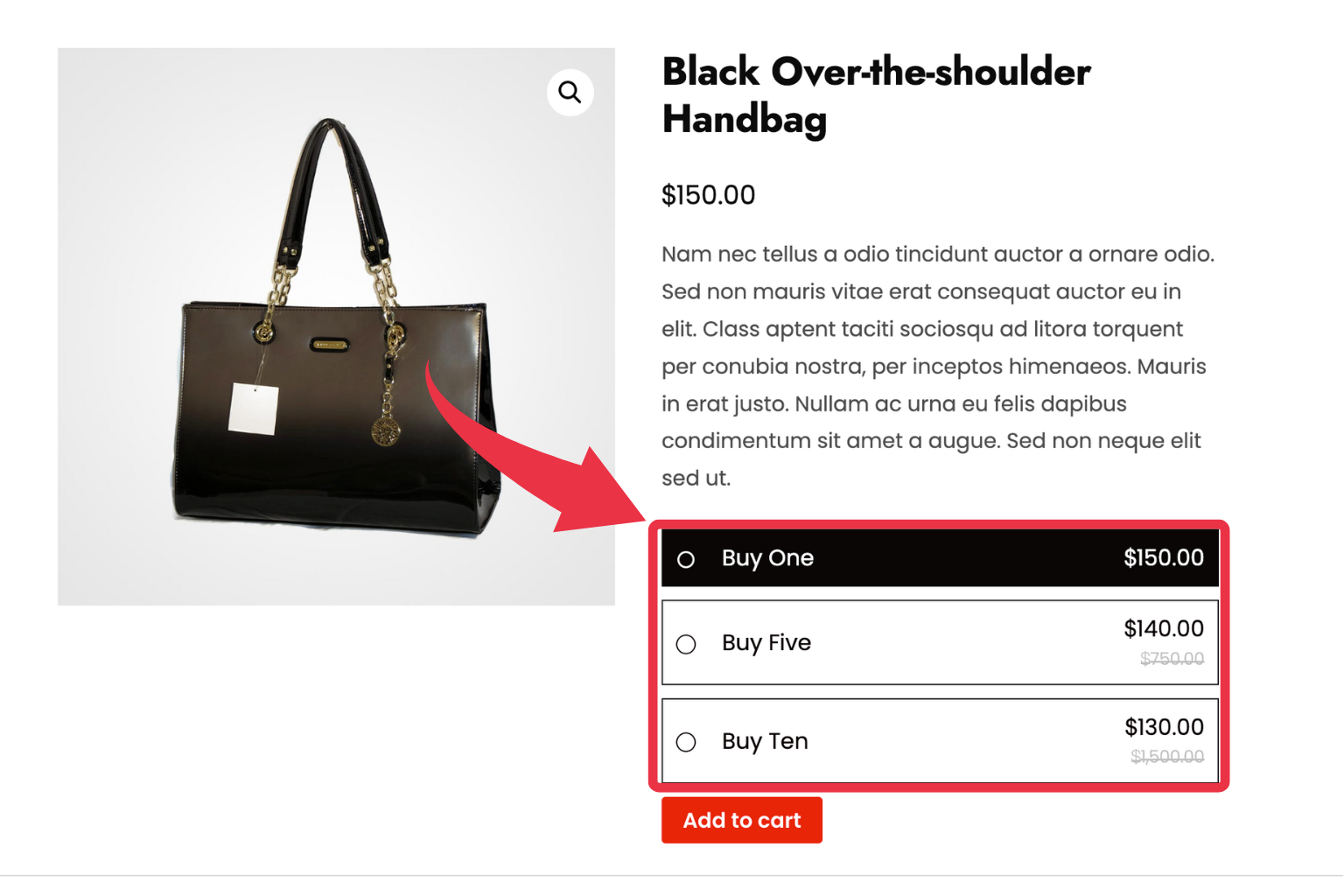If you are an online store owner and tend to sell physical goods, you must have a question in your mind: “How to Add WooCommerce Quantity Discounts?” Quantity discounts aren’t new to online sellers.
WooCommerce doesn’t have the capability to set the advanced quantity-based pricing, but using the right plugin and method, anyone can set quantity-based pricing rules within a short period of time. But first, we must learn what WooCommerce quantity discounts are, why we need them, and how they work.
What are WooCommerce Quantity Discounts?
Quantity discount, or bulk discount, is a discounting technique used in ecommerce that reduces the unit price of the product or items when the number of units is increased.
Let’s break it down with a simpler example:
- 1–3 Phone Cases → Regular price: $20 each
- 4–9 Phone Cases → 10% discount → $18 each
- 10+ Phone Cases → 20% discount → $16 each
Some stores use a fixed price for bulk purchases, while others use percentage discounts or tiered pricing discounts based on the product quantity or quantity range.
We are familiar with the coupon code that applies to the whole purchase. But WooCommerce offers quantity discounts. This system works differently because the discount is applied only when the customer adds a specified number of items to their cart, and discounted prices are shown to customers when they meet the required quantity range.
Importance of Quantity Discounts in WooCommerce
Before you learn how to add WooCommerce Quantity Discounts, it’s essential to understand why it is important. Offering discounts can incentivize customers to make larger purchases, increasing your average order value and boosting overall sales. Here are several reasons why you should use quantity discounts in your e-commerce store:
- Encourage customers to make larger purchases by providing discounts on bulk buying.
- Increase your sales volume by offering discounts based on purchase quantity, which motivates customers purchase in higher quantities.
- Rewarding loyal customers with special discounts can promote customer retention and encourage repeat purchases.
- Offer discount strategies tailored to specific products, quantity ranges, or customer roles to maximize engagement and sales.
Increase Average Order Value (AOV)
Average Order Value (AOV) is the average amount of money a buyer pays each time they place an order in your store. The quantity discounts help in increasing the average order value. Volume discounts and bulk discounts are effective ways to push customers to increase their order size, as they incentivize buyers to purchase more by offering better rates for higher quantities. It follows the basic principle of making each sale bigger. We know it’s difficult to convince people to increase sales by asking thousands of people to buy one product, so we convince our existing customers to add one more item to their cart by offering them discounts.
Move Inventory Faster
If you have experience owning a store, you know how important it is to clear the inventory. WooCommerce quantity discounts help clear slow-moving stock. Cart discounts and cart based discounts can also be used to move inventory faster by applying special offers at checkout. For example, a cart discount can be triggered when customers buy slow-moving items in larger quantities.
Build Customer Loyalty
As a business, it’s crucial to provide customers or buyers the sense of value for money. Offering user role based pricing allows you to give special discounts to wholesale customers or other user roles, helping to build loyalty. By using discount based strategies tailored for different user roles, such as wholesale or retail customers, you can encourage repeat business. If we can provide the customers more goods at a discounted price, this will promote repeat orders and likely get loyal customers.
Reduce Marketing and Transaction Costs
Bulk purchase is beneficial as it helps to generate more revenue per transaction. This ultimately helps to minimize the number of transactions that are required to fulfill your sales target. This also contributes to reducing the payment processing fees by saving the shipping costs per item. By setting up automated discount rules, you can efficiently apply discounts to multiple products at once, streamlining your promotional efforts and reducing manual work. Therefore, using WooCommerce Quantity Discounts is essential.
How to Set Up WooCommerce Quantity Discounts
Do you want to boost your WooCommerce store sales by offering tiered pricing? If your goal is the same as below, we have showcased the simplest steps you can follow to set up WooCommerce quantity discounts.
The plugin supports variable products and allows you to set up quantity based pricing for each variation, giving you flexibility to create custom pricing rules for every product type. It integrates smoothly with your existing setup and provides all the features needed for quantity discounts, including dynamic pricing rules, cart discounts, and scheduling options.
In the step-by-step instructions, you can display a pricing table or discount table on the product page to show available discounts for each quantity range, making it easy for customers to see how much they can save. The plugin offers dynamic quantity breaks and other advanced features in the Discount Rules Pro version, while the free version provides basic functionality for testing or entry-level use.
Method 1: Using Quantity Breaks & Dynamic Pricing Plugin
Before you get straight into the tutorial, let’s understand what exactly the Quantity Breaks & Dynamic Pricing Plugin is. It is a WooCommerce plugin developed by WPIron that is designed to strengthen the online store’s sales by implementing modern pricing strategies.
It enables the WooCommerce Quantity Discounts that help store owners to provide discounts on the basis of the quantity of products that a buyer wishes to purchase, which promotes bulk selling and promotion of the average order value (AOV). You can set up quantity-based discount rules, such as offering a product at half price when a certain quantity is purchased. Discounted product prices can be displayed directly on the product page, shop page, and cart page, allowing customers to see potential savings before adding products to their cart.
Here are the steps you need to follow to enable quantity-based discounts on your WooCommerce store. For this method you can install the plugin from the WordPress Plugin Library or directly install it from the official website.
- First, log in to your WordPress dashboard.
- Navigate to Plugin > Add Plugin.
- Now, search for “Quantity Discounts, Breaks & Product Bundles for WooCommerce.”
- The next task is to install and activate the plugin.
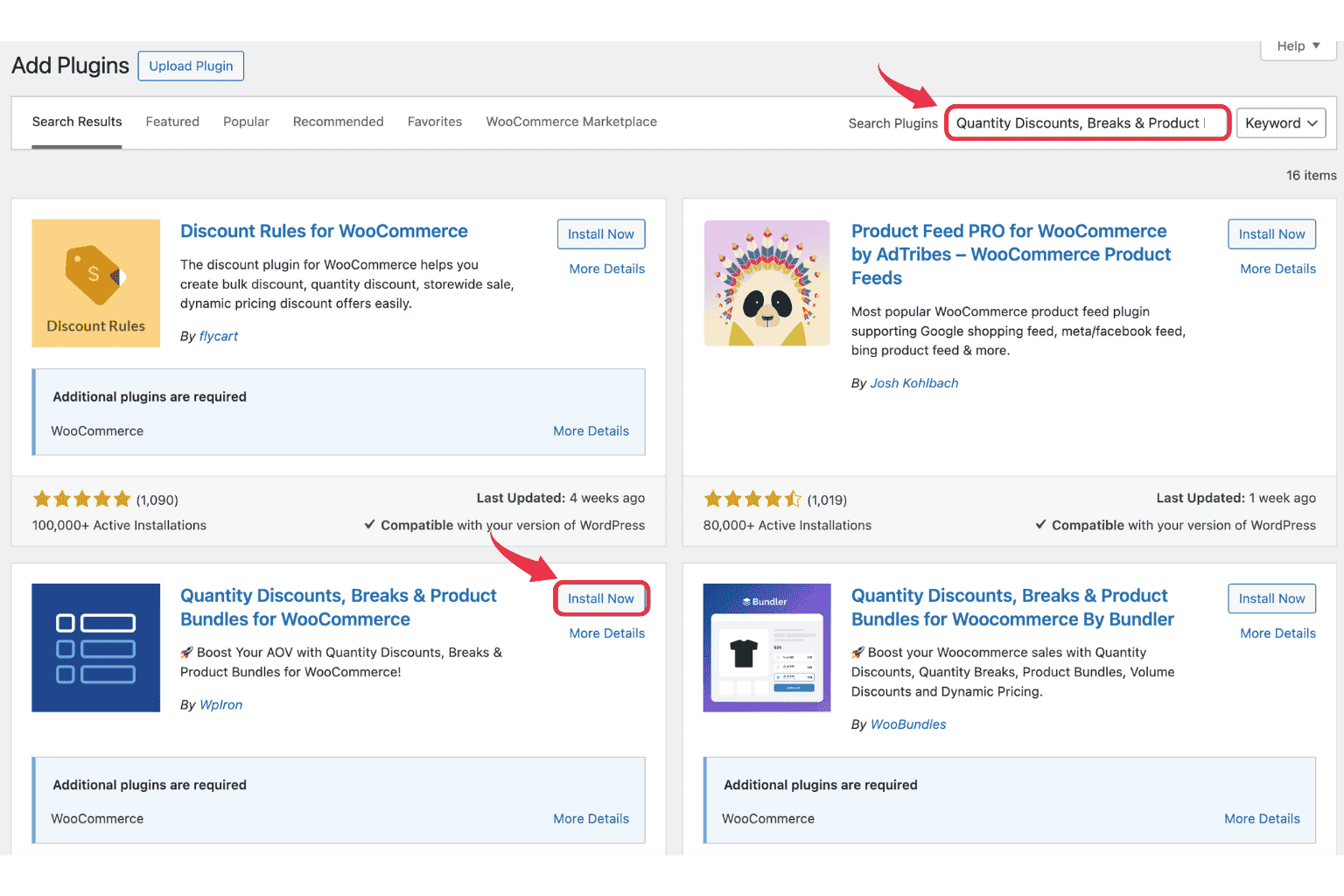
- After you activate the plugin, you can simply visit any of your product pages and scroll down.
- Here you will encounter an option labelled as “Quantity Discounts”; just click on it.
- Just enable the Quantity Discounts Blocks and click on the “Quantity Pricing” option.
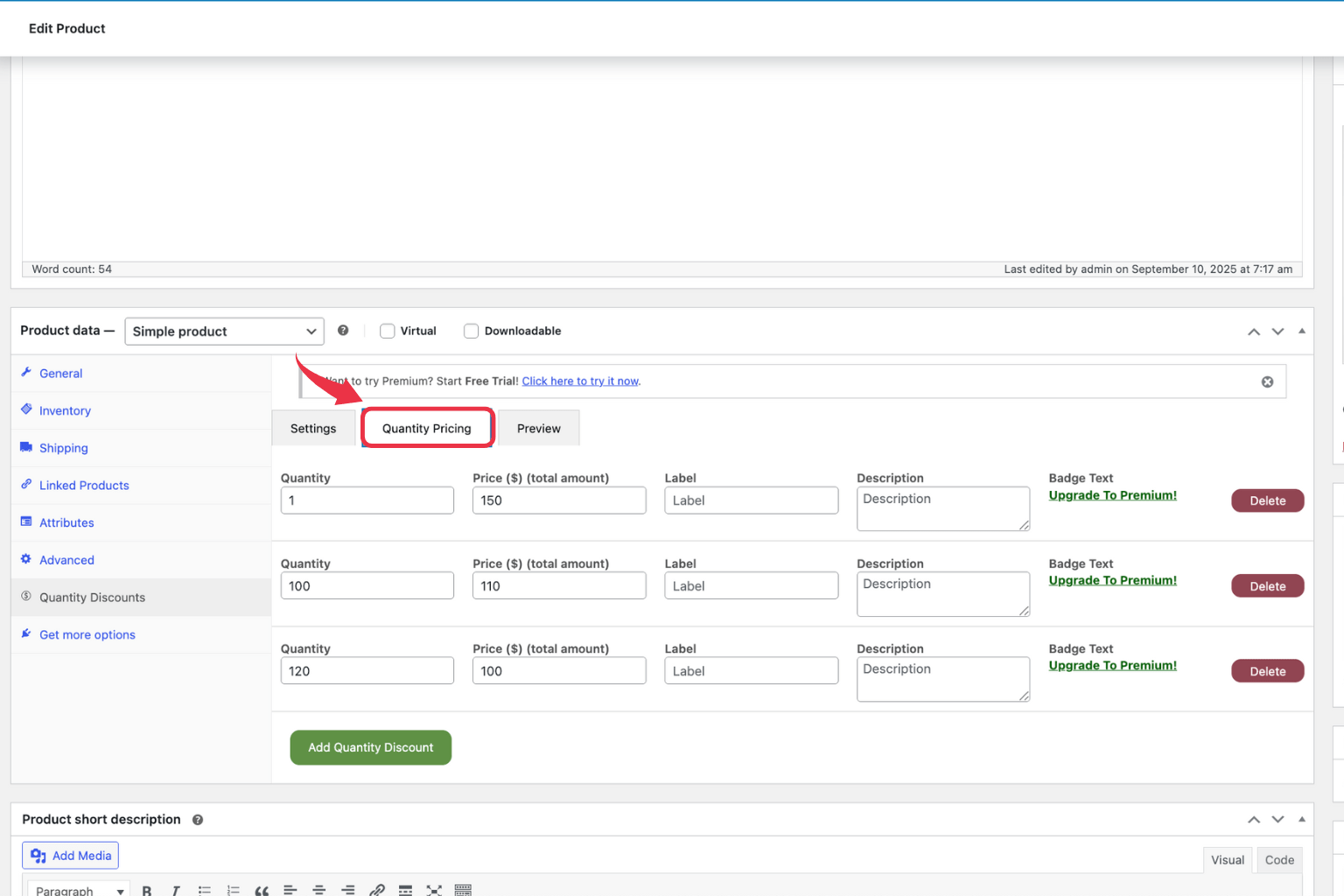
- Finally, you can set the quantity and price for which you wish to apply the quantity discounts. You can configure based discount rules, such as fixed or percentage discounts depending on the number of items purchased, and display these dynamic product prices on the product page, shop page, and cart page to encourage larger orders.
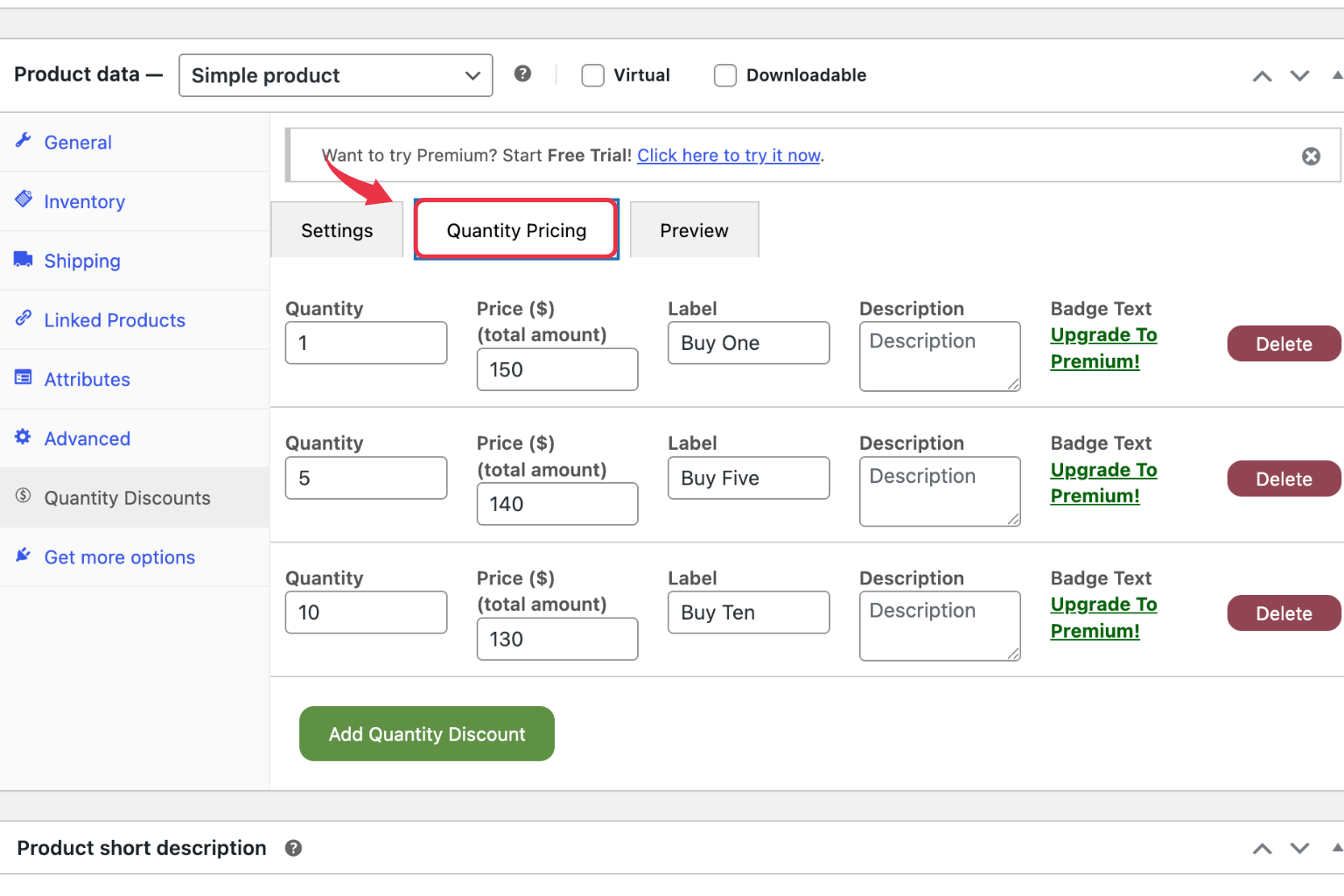
For the observation, the pricing structure is tiered based on quantity. The standard price appears to be $150.00 per unit. However, the price per unit decreases significantly as the quantity increases. For example:
-
Purchasing 5 units reduces the total cost to $140.00 per unit.
-
Purchasing 10 units further reduces the price to $130.00 per unit.
-
The most significant discount is shown for the largest quantity, bringing the price down to $130.00 per unit for a bulk order.
Customization Options for Quantity Discounts
One of the biggest advantages of using WooCommerce quantity discounts is the ability to tailor your discount offers to fit your store’s unique needs. With flexible pricing rules, you can create quantity ranges that reward customers for buying more, all while supporting your overall pricing strategy.
Store owners can easily set up discount rules that define how discounts are applied based on the quantity of products purchased. For example, you might offer a small discount for customers who buy five items, and a larger discount for those who purchase ten or more. By creating these quantity breaks, you encourage customers to make bulk purchases, which helps increase your average order value and boost sales.
Customization options go beyond just setting quantity ranges. You can apply discounts based on specific products, entire categories, or even across your whole online store. This means you can offer discounts based on what makes the most sense for your inventory and sales goals—whether you want to move slow-moving stock, reward loyal customers, or promote new product lines.
With these flexible pricing rules, you can easily adjust your discount offers as your business grows. Applying discounts to different quantity ranges allows you to experiment with what works best for your customers, ensuring your pricing rules are always aligned with your business objectives. By leveraging these advanced customization options, you can create a dynamic and effective discount strategy that drives more sales and keeps your customers coming back for more.
Final Tips
It’s beneficial to use WooCommerce quantity discounts because of numerous reasons. If you want to earn more profit and minimize unnecessary expense, before you start, here are some quick tips:
- Try different discounts: You must understand your customers and products. After this, try different discount prices.
- Use advanced discounts to push customers: Implement advanced discounts such as buy-one-get-one, bundle deals, or targeted offers to push customers to make immediate purchases or buy more. Limited-time deals and dynamic countdown timers can create urgency and motivate higher order values.
- Show your discounts clearly: It is the best price to make your discount prices easily accessible to the users. If you are using quantity discounted pricing in your website or ads, make sure those are clear to your buyers.
- Track customer purchases: Monitor customer purchases to see which discounts are most effective. This data can help you refine your discount strategies and further increase sales.
- Check your results: Learn to utilize the WooCommerce report feature to observe how quantity pricing is affecting your sales and revenue.
So, by following the above tips and using our Quantity Breaks & Dynamic Pricing Plugin, you can utilize quantity discounts in your WooCommerce store and improve your sales.